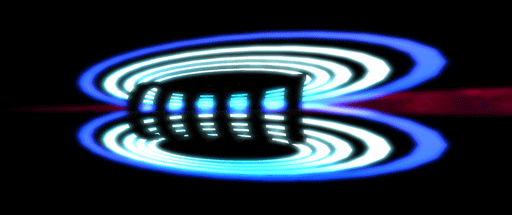As chemical shifts are the major inputs to POMONA/CS-Rosetta approach, their quality is therefore critical
to achieve expected performance. The pre-check module from the TALOS-N prgram can be use to apply a quality
inspection for the chemical shift inputs:
TALOS-N can identify possible referencing problems with the 13Cα, 13Cβ,
13C' and 1Hα chemical shift inputs and possible chemical shift outliers when running a
typical TALOS-N command with an additional -check option, for example by using the command line input argument:
talosn -in inCS.tab -check
This module first converts the chemical shifts of each residue to secondary chemical shifts, and subsequently evaluates these
by correlating
13C
α,
13C
β,
13C' and
1H
α
to the reference-free entity,
13C
α-
13C
β. The estimated chemical shift
referencing offsets, as well as their corresponding fitting error, will be printed for
13C
α,
13C
β,
13C' and
1H
α; this pre-check module will also identify
residues with unusual chemical shifts, for which secondary chemical shifts fall outside the expected range. An example output
of this module is with the following format:
Chemical shift outlier checking...
...
64 E CB Secondary Shift: -3.800 Limit: -3.765
76 G C Secondary Shift: 4.250 Limit: 1.925 !
Chemical shift referencing checking...
Estimated Referencing Offset for CA/CB: 0.795 +/- 0.104 ppm (Size: 66)
Note that:
- An offset correction generally is only needed when the estimated referencing offset exceeds the average fitting error by more
than about five standard deviations. To apply the offset correction, a script
applyOffsetCorrection.com included in
the POMONA package can be used with a following syntax:
applyOffsetCorrection.com inCS.tab
The chemical shift outliers, especially those with highly unusual chemical shifts, for which secondary chemical shifts deviate
from the expected range by more than 2 times of the normal range of secondary chemical shifts, may correspond to experimental errors,
and need to be inspected carefully prior to using them. For example, as shown in the above example, the identified chemical shift
outlier from residue 76 correspond to a C-terminal carboxylate instead of a backbone carbonyl.
2H isotope correction for
13C
α/
13C
β chemical shifts
(
Maltsev et al. J.Biol.NMR, 2012, 54, 181-191) is also required
for chemical shifts measured for per-deuterated protein samples. To do this, a script
applyIsotopeCorrection2CACB.com
included in the POMONA package can be used with a following syntax:
applyIsotopeCorrection2CACB.com inCS.tab
Note that scripts applyOffsetCorrection.com and applyIsotopeCorrection2CACB.com will apply corections
to the orginal chemical shift input files, while the orginal input file is re-named with a .orig suffix.
POMONA has a default option (-offset) to check the referencing offset and apply the possible correction for the chemical
shift input, as well as an option (-iso) to apply the 2H isotope correction on the fly. However, it is
still recommended to users to properly prepare and carefully inspect their chemical shifts prior to using
them as input to POMONA.