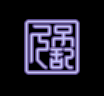
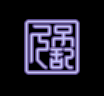
|
NMRWish Command ListgdbFindFind a GDB Database Object |
Find an object by its name:
gdbFind parentHandle name [-all]
Notes:
1. Use back-quoted names to allow matching
by regular expression (i.e. `ID[0-9]`).
2. Use the -all option to find all objects which
match, rather than only immediate descendants.
3. The -all option should only be used as the last
argument on the command line.